Review Purchase Orders
Any Purchase Orders that are not deemed “mission critical.” Detail for Open Purchase Orders is available within users SUMMIT Finance dashboards. We are asking departments to review their open Purchase orders and determine if any can be closed.
Procurement Summary – Open PO Lines report. This report includes PO#, PO Dollar Amount, disencumbered amount, vouchered amount and remaining balance amount. Please review this report and close those Purchase Orders that do not meet the “Mission Critical” criteria and do not have an outstanding invoice.
How to find the Procurement Summary – Open PO Lines report
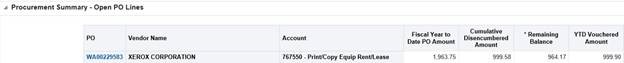
- FDM: Academic Admin Worcester and FDM Department Admin Worcester
The report is located on each activity page (Sponsored Activity, Fund Balance Activity, Budget Balance Activity and Non-Sponsored Project Activity). The report will display Purchase Orders for the activity page based upon the filter criteria chosen on the top of the page. Leave the filter criteria set to “select values” to return all activity for that funding type.
- FDM: CWM Management
The report is located on the CWM Operations, JP/NB Operations, Fund Balance and Sponsored Activity pages. The report will display Purchase Orders for the activity page based upon the filter criteria chosen on the top of the page. Leave the filter criteria set to “select values” to return all activity for that funding type.