Review Purchase Orders with no activity for the last three months.
Review Purchase Orders with no activity for the last three months.
As year-end is approaching, use the SUMMIT alert to review Purchase Orders without recent activity. The Purchase Orders with no invoice activity for the prior 90 days alert can be found on all dashboards in the Alerts section of the Summary page. Accessing the link will return a report that includes information such as the Last Transaction Date, Vendor Name, PO ID, Account and Chartfield information as well as the current PO amount.
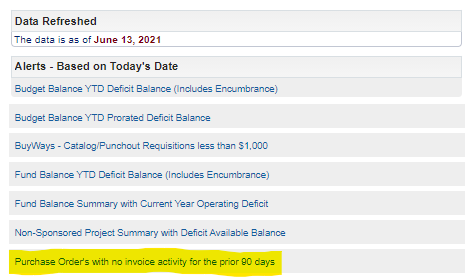
How to close a Purchase Order?
Instructions for closing a Purchase Order can be found on the UPST website.