How do I view Evaluations and Requirement Checklist (clinical logs) I need to complete and other Announcements?
- You will receive an email with links to Evaluations you need to complete, but if you login to OASIS you can also click “View a report of the evaluations you need to complete" option.
- Important to submit your evaluations in a timely manner; especially when asked to select educators that should be sent a Student Performance Evaluation (SPE) to complete about you. Those SPEs will not be sent to those educators until you make those selections, and then the summary evaluations (final grade reports) won’t generate until those educators have completed the SPEs about you.
- You can access your Requirements Checklist (Clinical Logs), GradeBook and Academic History under the Announcements section .
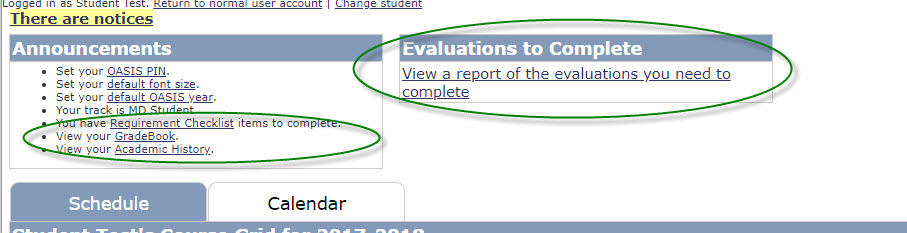
Note: Course directors will be setting the minimum number of educators that students need to select for evaluations, however if you would like to add more than the minimum, you will need to click on the ‘Show submitted and Closed in 2017-2018’ link. Then, the link to ‘Add a person to evaluate’ will appear. Click HERE for more information.