Websites
Setting up a website for your research group? Here are some resources to help.
UMass Chan Resources
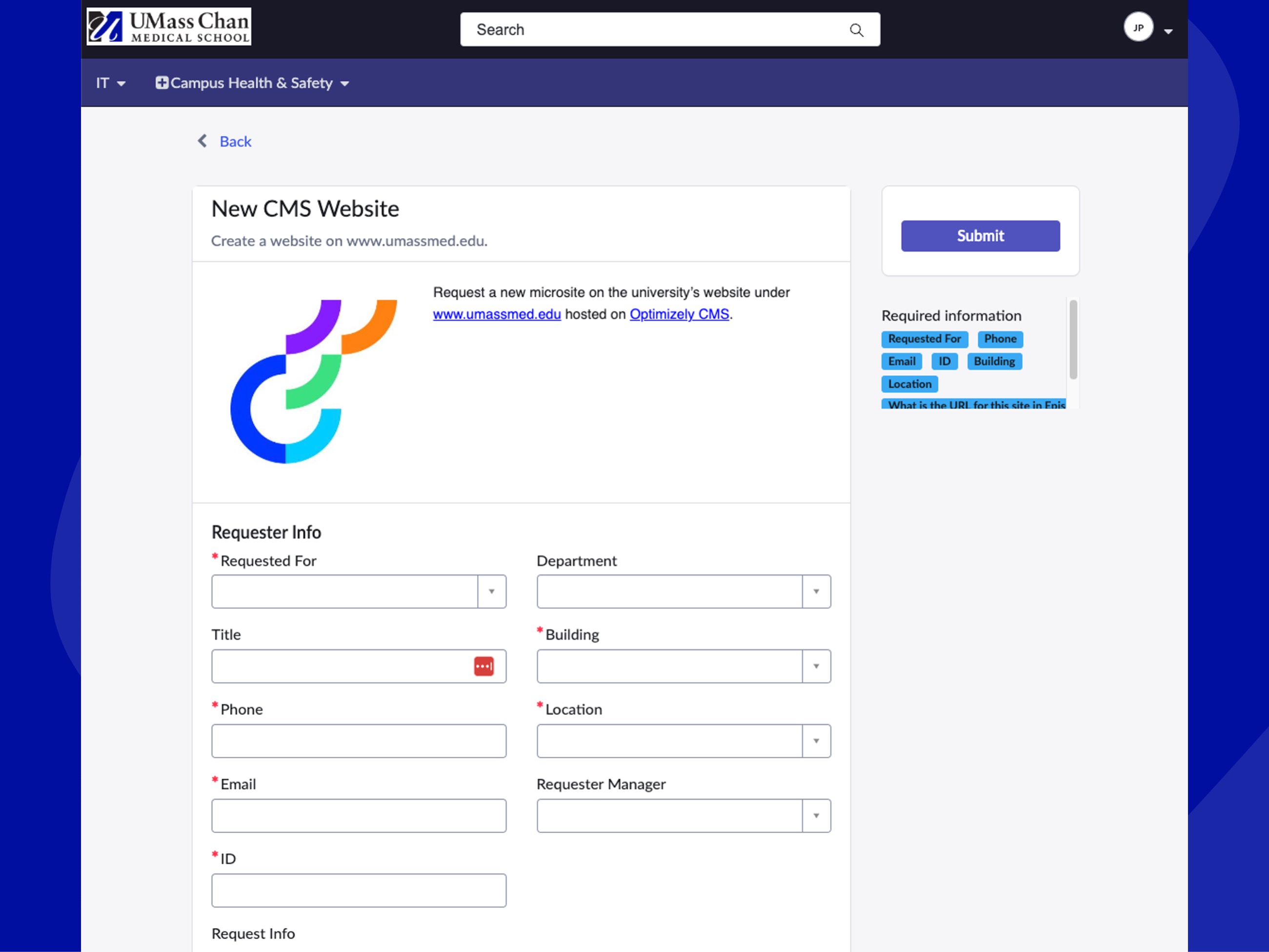 Requesting a new website
Requesting a new website
UMass Chan CMS (login required)
Ready to set up your research website? Start here (and start early)! You'll need your intended url and the names and email addresses of anyone who will be granted permission to edit your site.
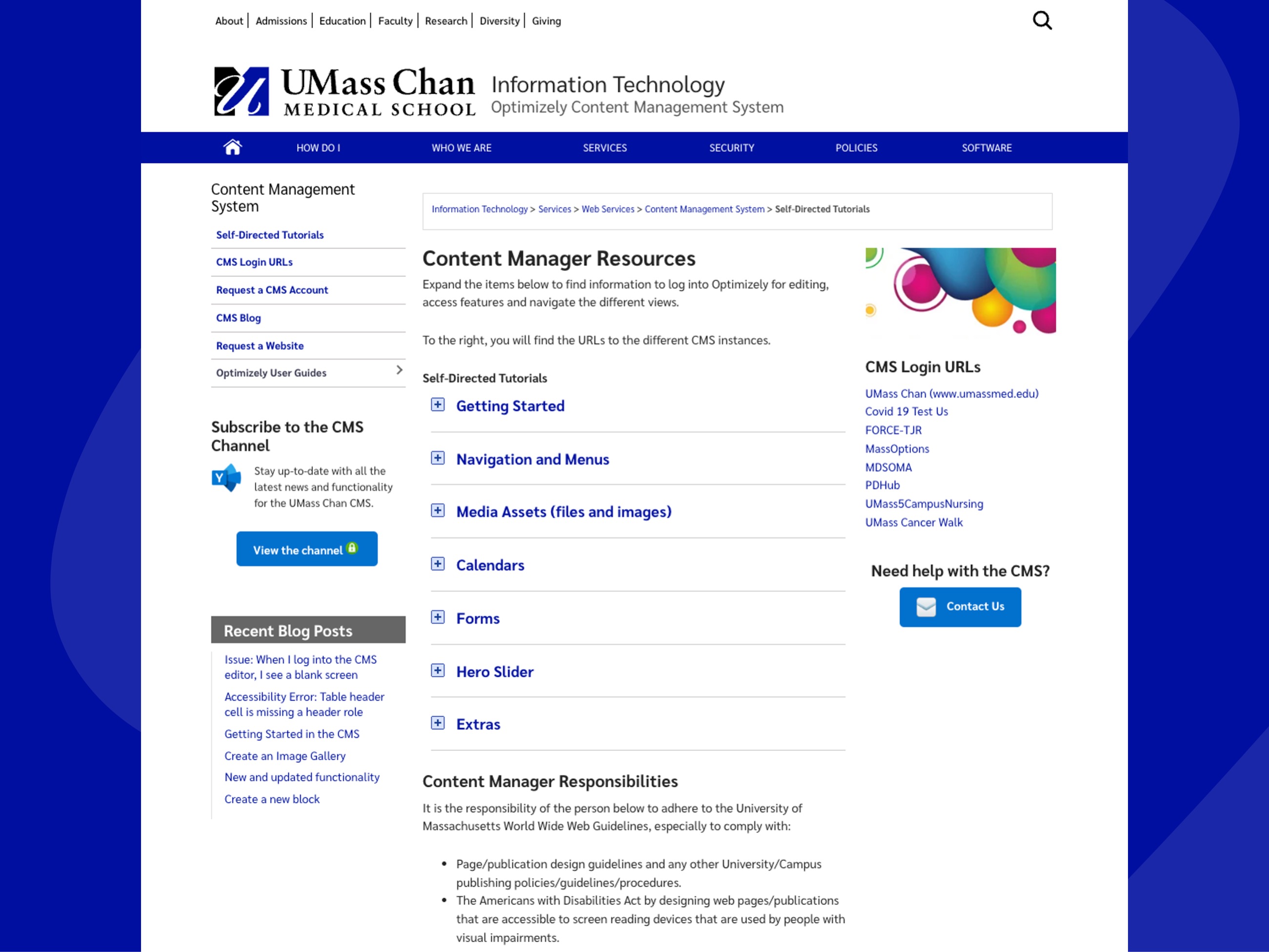
CMS Self-help
UMass Chan CMS (login may be required)
If you're just getting started in the CMS or feeling stuck on a particular project, check out these content manager resources from UMass Chan's IT department.
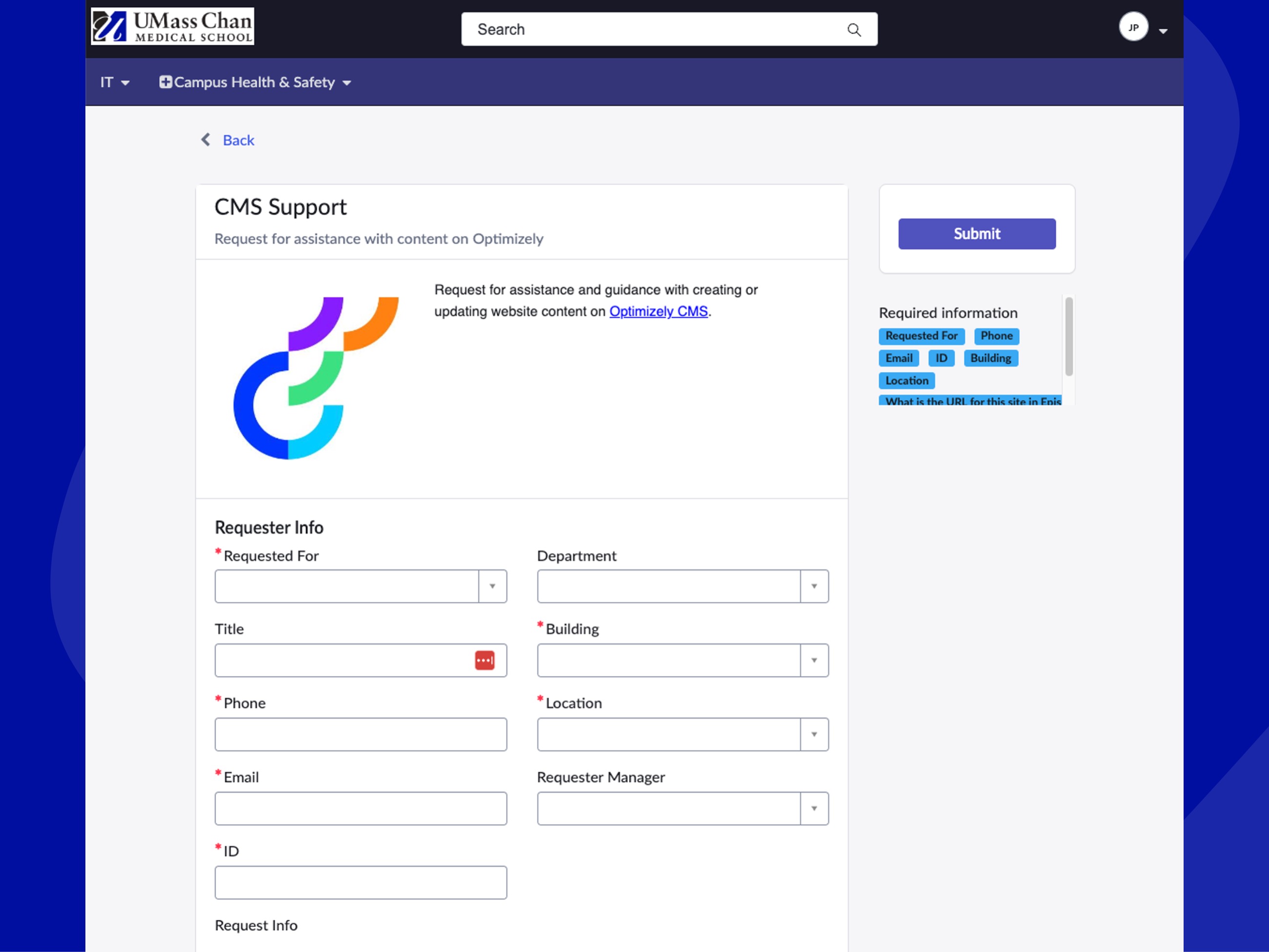
CMS Support
UMass Chan CMS (login required)
Use this link to submit a support ticket if you need assistance while designing and building your site.
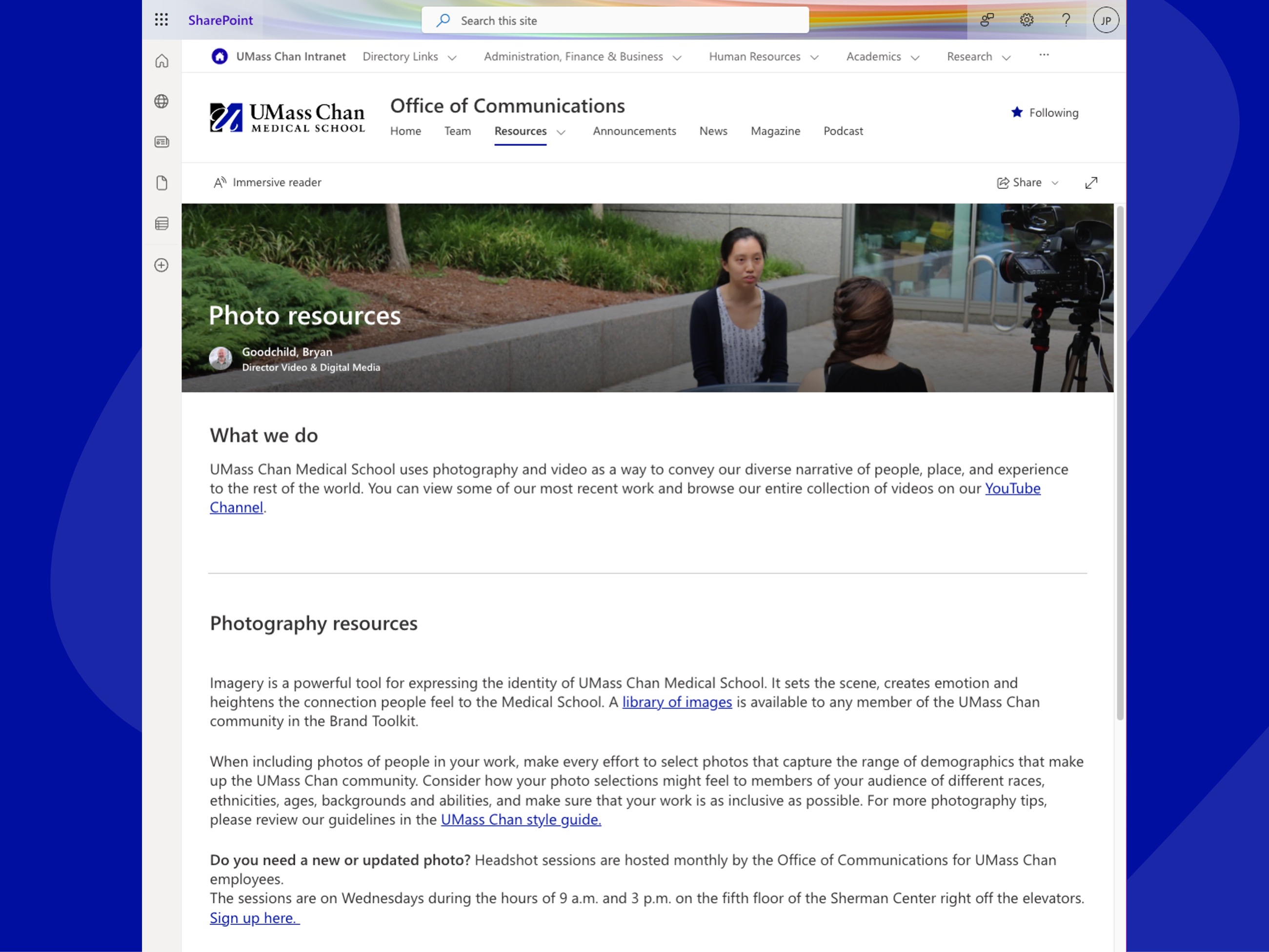
Professional Headshots
Do you need a new or updated photo? Headshot sessions are hosted monthly by the Office of Communications for UMass Chan employees. The sessions are on Wednesdays between 9 a.m. and 3 p.m. on the fifth floor of the Sherman Center right off the elevators. Sign up here. (login required).
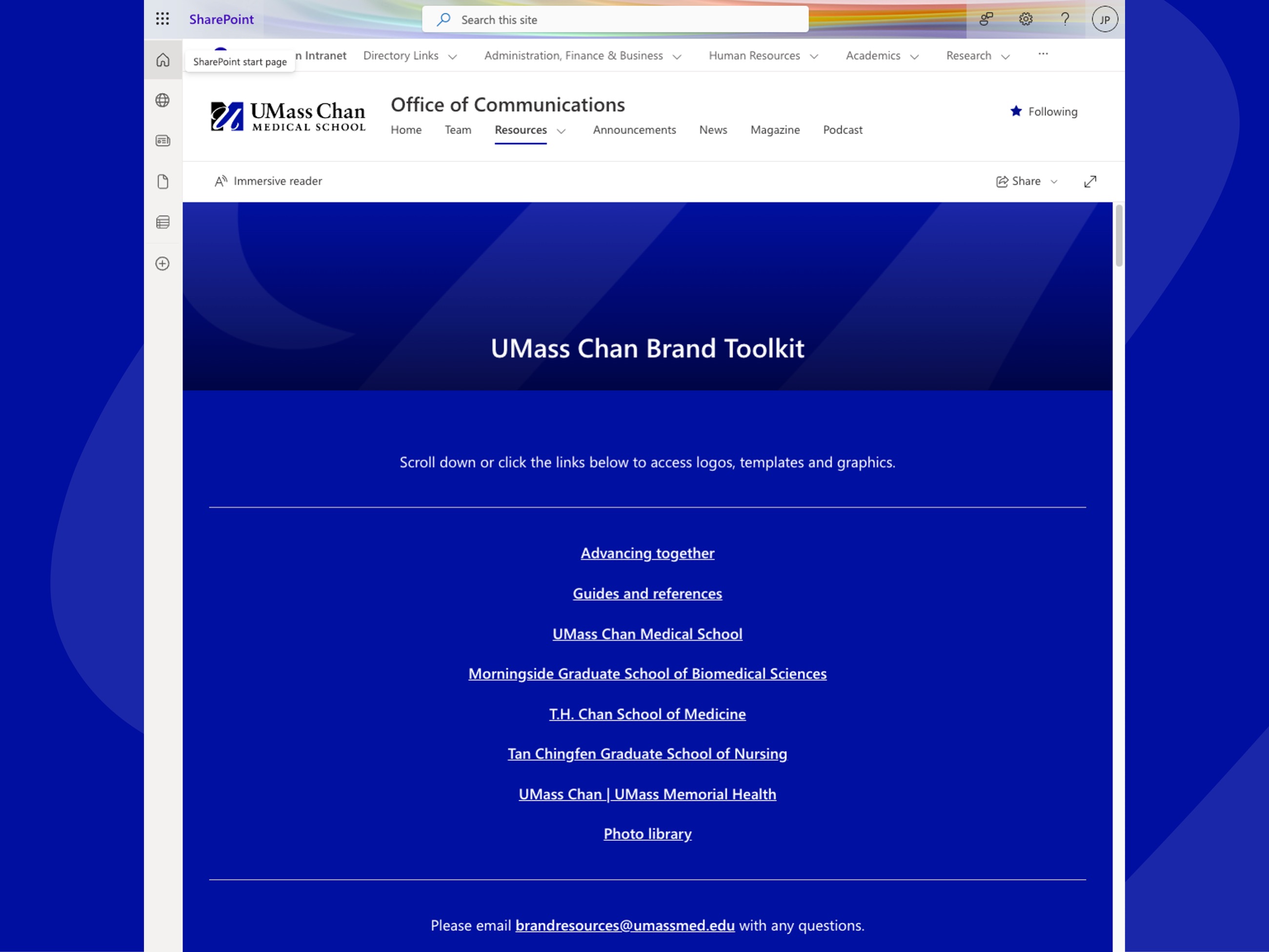
UMass Chan Brand Toolkit
Check here for logos, templates, graphics, and other resources in alignment with the UMass Chan Brand (login required).
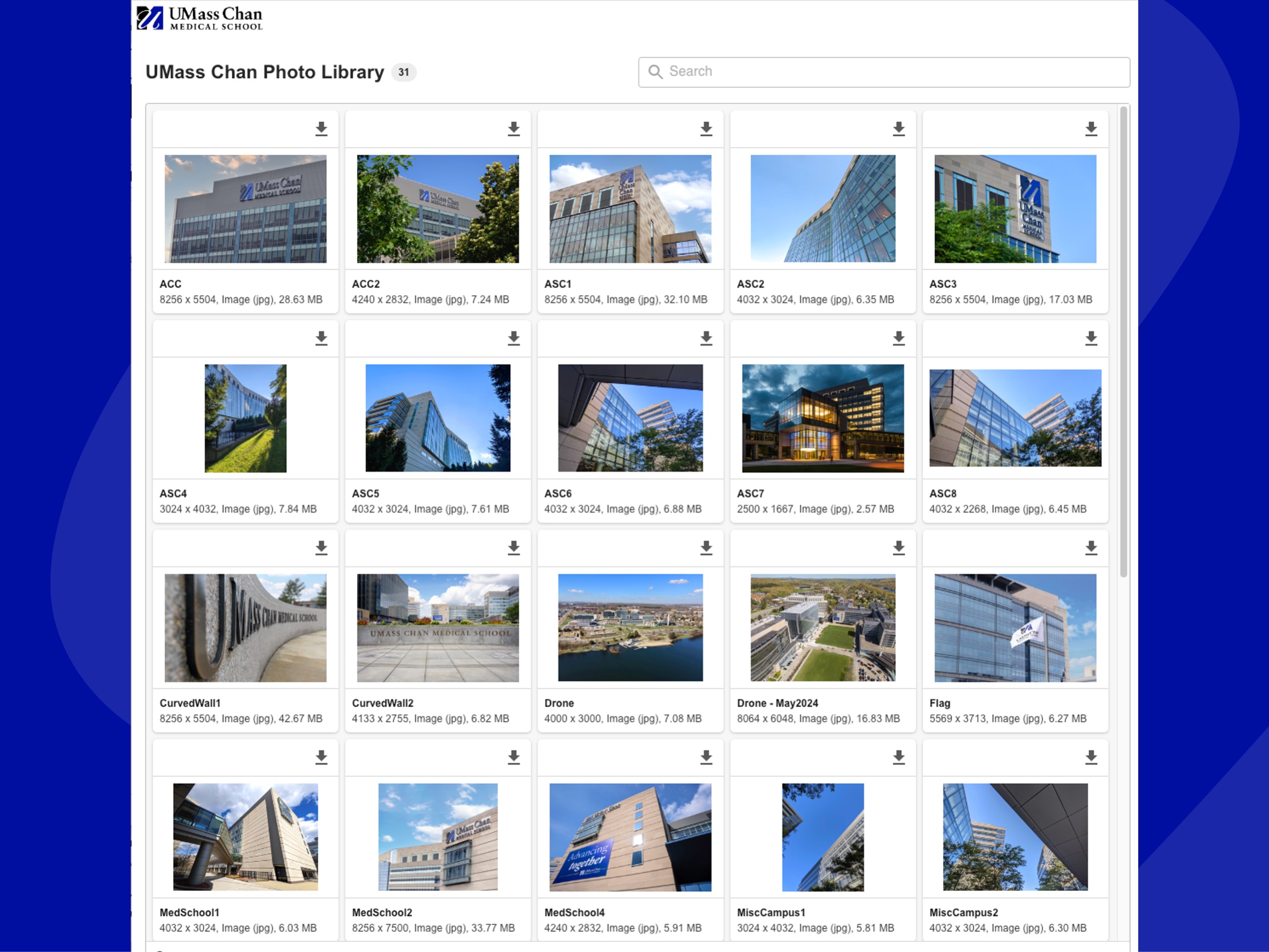
UMass Chan Photo Library
As part of the UMass Chan Brand Toolkit, the Office of Communications offers a library of professional campus photos to use for your website or other materials (login required).
From the Web
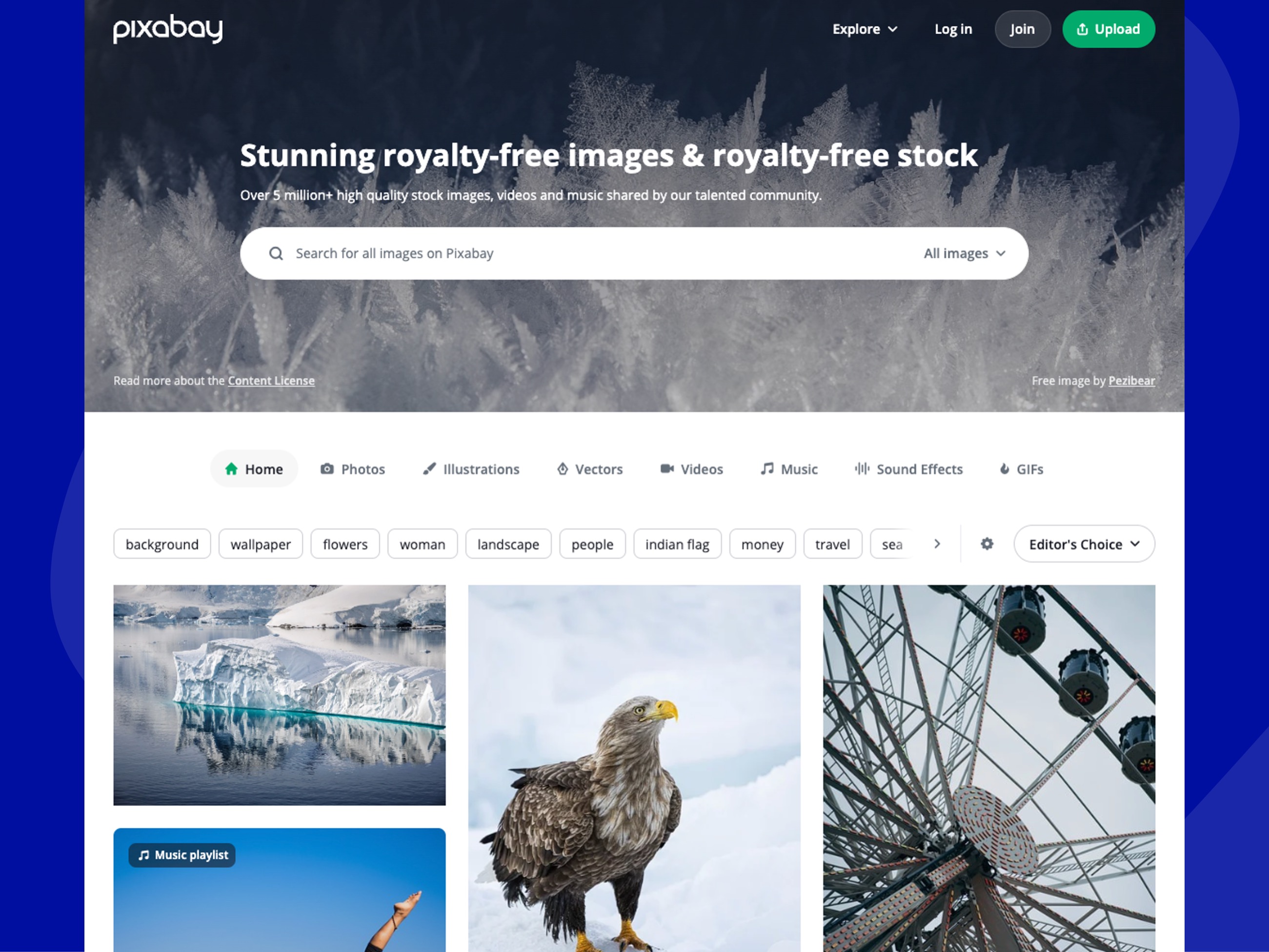
Pixabay
Royalty-free stock images (signup required)
Visuals can really help your site pop! Check here for stock images you might include on your research group website (be sure to carefully check license and attribution information for each image).
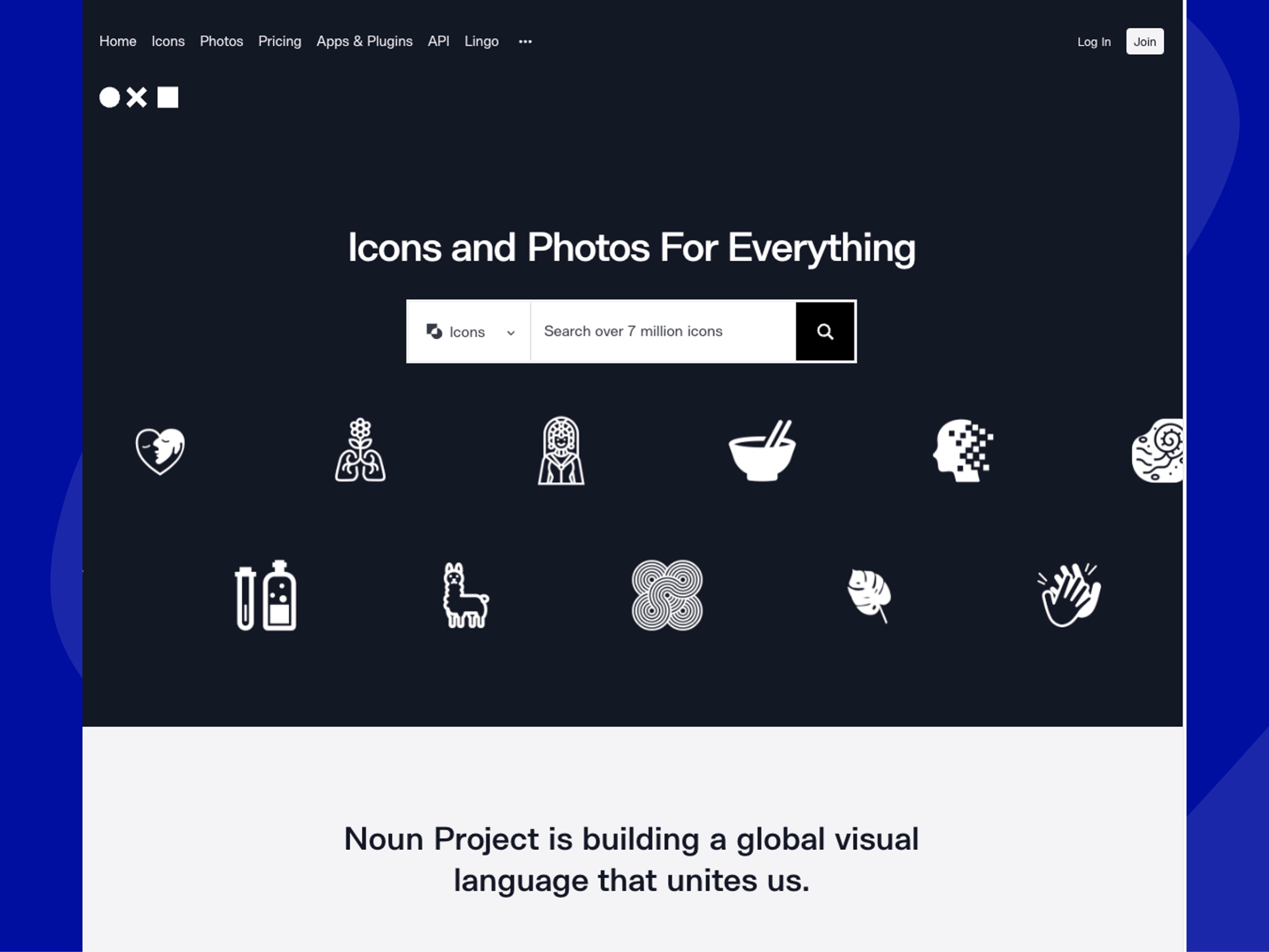
The Noun Project
Icons and stock images (signup required)
Extensive library of designer-contributed icons and images (be sure to carefully check license and attribution information for each image).