Software tools for Research Data Management and Sharing
OMERO importer: python script to automatically import image data and annotation metadata to the OMERO server
Alex Rigano built the OMERO Importer Python tool in the Strambio-De-Castillia laboratory at UMass Chan Medical School. The tool automatically imports images to OMERO, and adds metadata as OMERO Tags and Key-value pairs annotations.
To achieve this goal, the OMERO Importer reads metadata that has been entered into a Metadata annotation Excel spreadsheet with the help of the OMERO Importer Excel Helper.
If you want to use the OMERO Importer, don't hesitate to get in touch with us at the UMass Chan BioImage DMS Core.
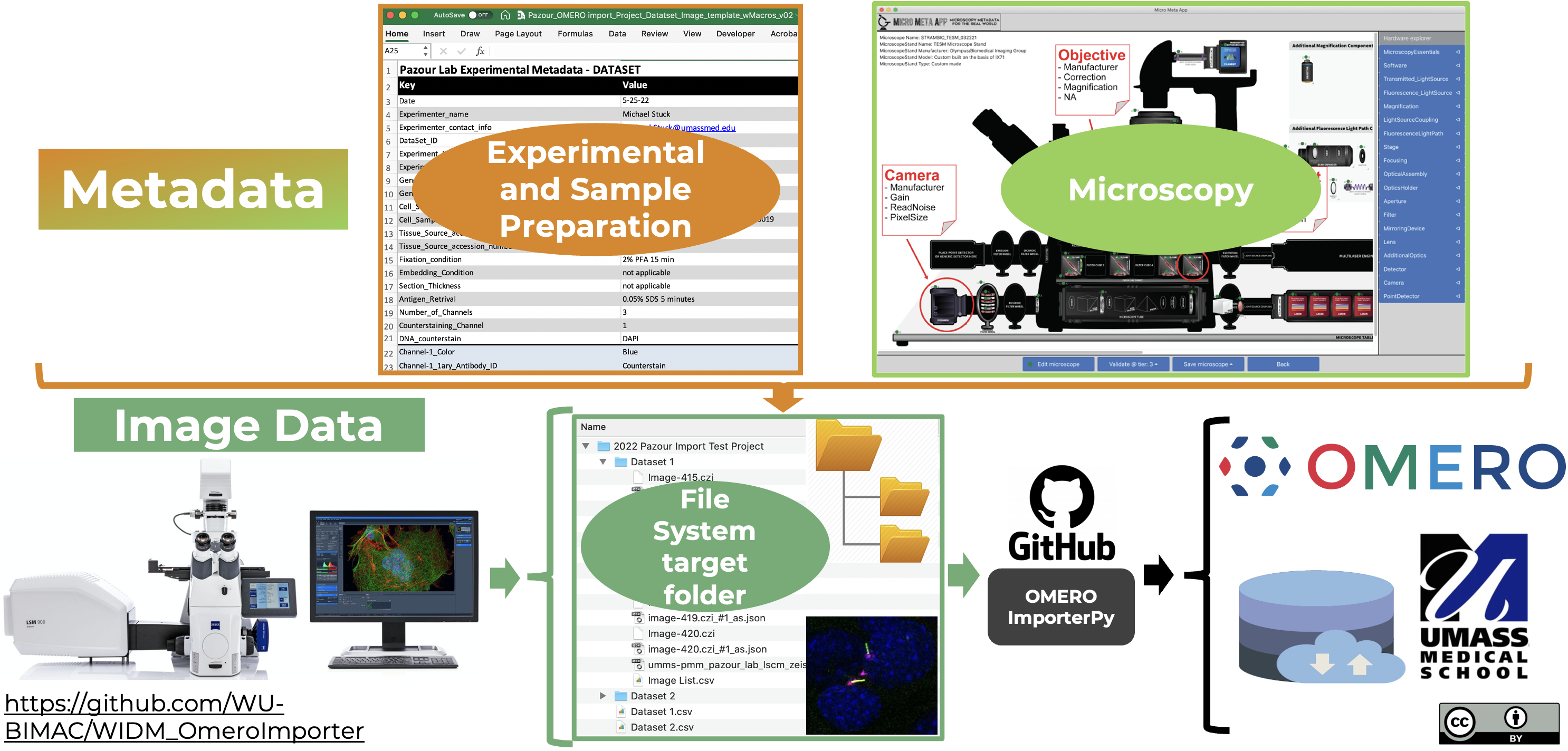
The OMERO Importer data flow involves three steps. 1) During the experiment, users collect Experimental and Sample Preparation Metadata using customized Metadata Annotation Excel Templates, that are compatible with the REMBI recommendations. In parallel, the Micro-Meta App is used to collect Microscopy Metadata according to the NBO-Q community specifications. 2) When an image dataset is acquired, it is placed in a Project/Dataset folder structure alongside the corresponding filled-in Excel spreadsheet, and the OMERO Importer Excel Helper is run to collect the names of image files and Tag annotations. 3) Finally, the OMERO Importer Python scrip is run to import image data and metadata on an available OMERO server.
